HOW TO Connect a Bluetooth Microphone to Your New Laptop
1) Start by finding the Bluetooth and other devices settings on your Windows 10 machine. 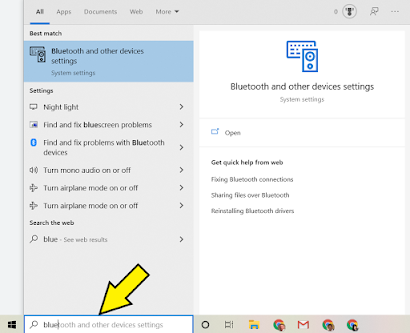
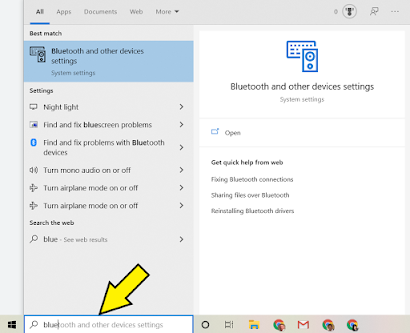
2) Click the plus sign to "Add Bluetooth or other device."
3) Make your device is turned on and in pairing mode or discoverable, then choose "Bluetooth." If it is paired with another device, like your phone, you'll want to unpair that first.
4) Click the device you want to connect to.
5) You should get a message that says "Your device is ready to go!"
6) Click "Done."



Comments
Post a Comment